터미널 없이 확장 프로그램을 이용하여 특정 사이트를 차단 하는 법이다. 사파리에서 사파리>사파리 확장프로그램으로 들어가 appblock을 다운로드 해준다.
this is a way how to block websites you don't want to visit no more, go to your safari and click safari extension and find the appblock
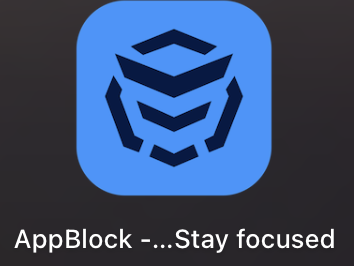
사파리 세팅에 들어가서 extension 에서 해당 앱 선택 후 setting 으로 들어가 준다
once you download the app, go to your safari setting, click the extension tab, choose the Appblock and then click the settings button.

세팅으로 들어가면 웹사이트로 연결이 되는데, 아래의 사이트에서 add를 눌러 원하는 요일, 시간, 웹사이트를 설정 해 준다. 일주일을 한번에 차단을 할수 없는 것 같았다. 그래서 나는 월~토 24시간 설정, 또 하나 추가해서 일요일도 추가해줄 예정이다. 유튜브 중독이 심해 차단이 시급한 상황.....
add your blocking schedule you can choose days, times, sites but you can't do all 7days long, so you might want to adjust days and times if you want to block all 7 days, I did one like for 6days (mon to sat) and then added one more for sunday.


그리고 나서 youtube 치니 차단이 되었다... 감동이다.. 특정사이트 중독증에 걸리신 분 이방법으로 헤어나오시길 바래요 ㅎㅎ 우리 모두 화이팅
after you finished your setting, you can see the sites you set up are blocking.
